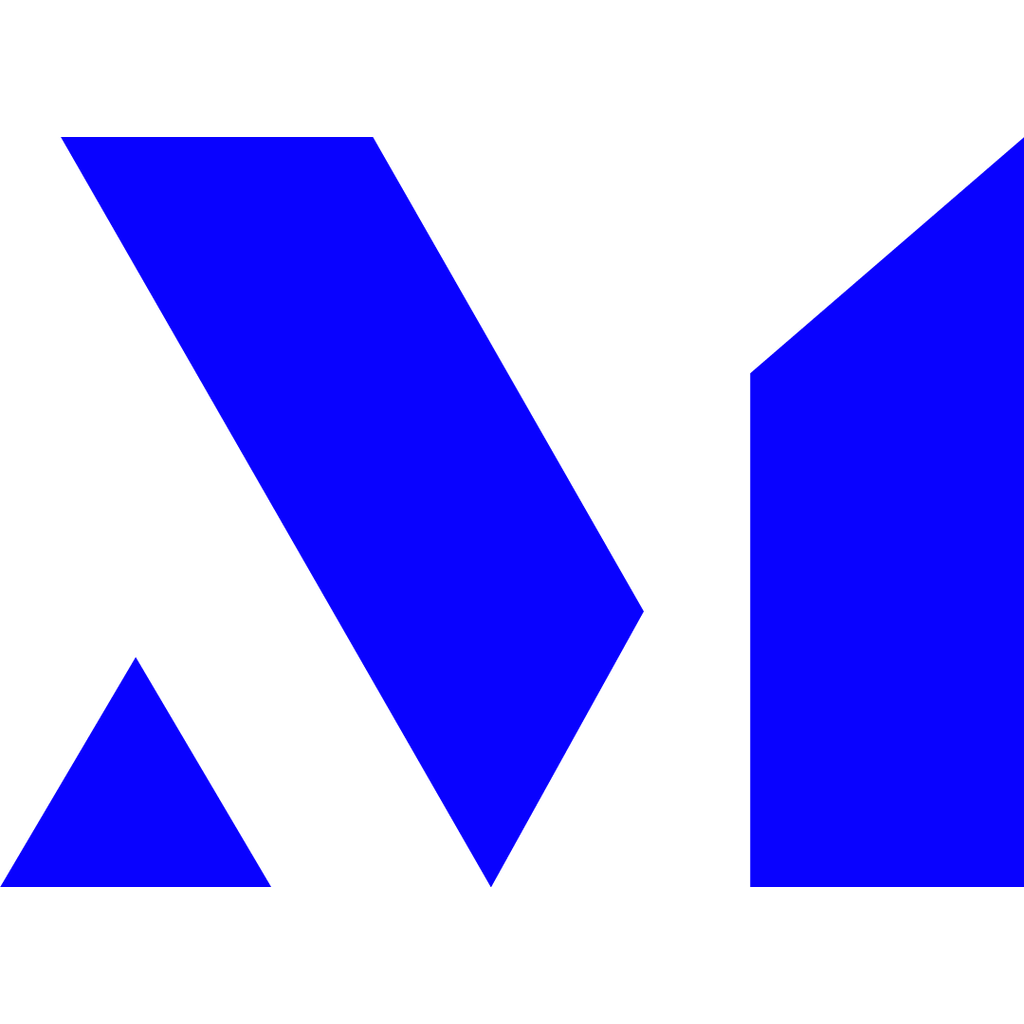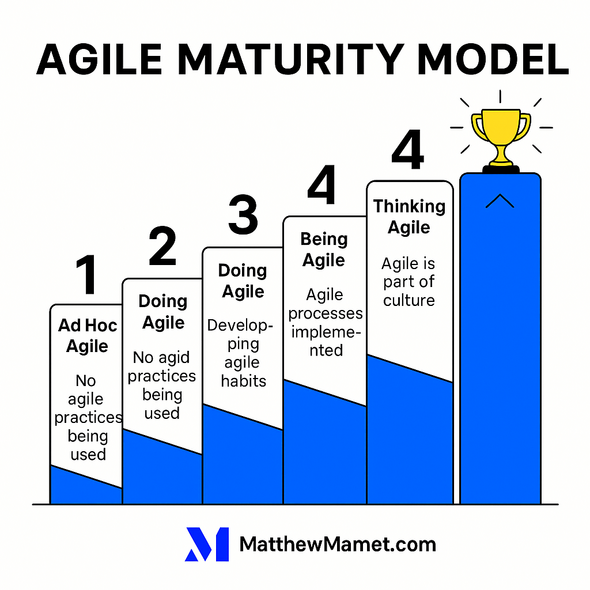For the past 18 months, I’ve built AI into nearly every part of my work as a fractional exec and coach. My only rule: if it saves me hours or makes me sharper this week, it stays. If not, it’s gone. Here’s how that plays out in real work - the stuff that moves the needle.
AI isn’t replacing experts. It’s amplifying the ones who know what they’re doing. That’s the difference. People who know the game can use AI to move faster, test smarter, and free up energy for actual thinking. The ones who don’t, end up polishing noise.
Using ChatGPT for Real Work
I keep ChatGPT.com open all day. It’s my most-used tab. Not for “prompt engineering,” but for practical stuff - the kind of work that used to chew through evenings. I use GPT-5 (or 4o) for cleaning up deep reasoning docs: strategy docs, product frameworks, client updates, summarizing a transcript or rewriting an email GPT-5’s early versions were a letdown, too much cleanup. Now, it’s improving. The core advantage of Plus is access to better models and speed. I’m easily saving 10 to 20 hours a week, mostly from faster writing, cleaner thinking, and better prep for client work.
Drafts, Deliverables, and Growth Plans
ChatGPT has become my creative pit crew. When I start a doc, I dump my messy outline or voice notes straight in. I’ll say, “Structure this like a strategy doc” or “Make this sound like a C-suite update.” It handles the scaffolding while I focus on the substance. For growth playbooks and CRO tests, I feed it company context, traffic data, and goals. It spits out structured hypotheses that get me from zero to draft in minutes. Then I tweak based on real experience. It’s not about trusting the model - it’s about skipping the busywork. I use it for marketing copy too. Twenty headline ideas, pick two that don’t sound like a robot wrote them, test, repeat.
| Task | How I Use ChatGPT | Time Saved |
|---|---|---|
| Strategy Docs | Outline cleanup, executive tone | 3 to 4 hrs/week |
| Growth Playbooks | Generate hypothesis sets | 2 hrs/week |
| Coaching Summaries | Condense transcripts into takeaways | 1 to 2 hrs/week |
| Marketing Copy | Brainstorm/test variants | 2 to 3 hrs/week |
| Client Updates | Polish and clarify drafts | 2 hrs/week |
That’s 10 to 20 hours reclaimed every week - time I now spend thinking, not formatting.
Guardrails Against Hallucination
Here’s the truth: ChatGPT is incredibly “agreeable.” It wants to please you, even when it’s wrong. That’s its biggest flaw. So I treat everything it says as a draft. When it gives me numbers or claims, I verify them. Always. I’ll even ask, “Where are you most likely to be wrong here?” - and it usually admits the weak spots. That’s how I keep it sharp without turning it into a black box of false confidence. The key is pairing skepticism with speed. AI can generate ideas and drafts fast, but the judgment to decide what’s real still comes from you.
If you want a deeper dive into how to combine speed and critical thinking, this post about the impact of AI on traffic acquisition shows how those same principles apply in growth.
Ready to drive more growth & achieve bigger impact?
Leverage my 25+ years of successes and failures to unlock your growth and achieve results you never thought possible.
Get StartedBeyond ChatGPT: AI That Actually Adds Value
Two other tools made the cut for my daily workflow: Granola and Howie.ai. Granola runs locally on my Mac, listening during coaching and client calls. It captures notes, action items, and decisions - all automatically. No data leaves the machine. That’s critical. I get full summaries that keep me present in the moment. It saves me two to three hours a week and cuts the mental load of “remembering everything.”
Then there’s Howie.ai. It’s a lightweight scheduling assistant that learns your rules - mine are no calls before 9 AM, 30-minute buffers, and lighter Fridays. It handles back-and-forth emails automatically. It’s basically a part-time EA that costs less than lunch.
| Tool | Role in Workflow | Outcome |
|---|---|---|
| Granola | Meeting summaries | Present, clear follow-up |
| Howie.ai | Calendar automation | Fewer back-and-forths |
| ChatGPT Plus | Writing, strategy, research | Hours saved, higher output |
If you’re juggling multiple clients or coaching sessions, these three are the simplest way to buy back time.
Advanced Automations: Connecting ChatGPT and Make.com
Once the daily tools were in place, I started wiring everything together with Make.com - the glue between AI, my CRM, and my sanity. This is where things really compound. For example, I’ve built Make scenarios that automatically log every client interaction from email or Slack into a Google Sheet CRM. Each entry triggers ChatGPT to summarize the thread, tag it by theme, and update the “last touch” field. I can open one dashboard and know which clients I haven’t spoken to in a while.
Another automation scrapes my LinkedIn posts every week, runs them through GPT for engagement analysis, and drops the best-performing ideas into a Buffer queue for reuse. It’s not about vanity metrics - it’s about spotting which ideas resonate so I can double down.
But Make is just the start. ChatGPT has quietly become my pair programmer for what I call “vibe coding” - quick-and-dirty creative builds that make ideas real.
I use it to write HTML and JavaScript directly in WYSIWYG web editors (I use Carrd) when I need to prototype landing pages, dynamic pricing tests, or embedded lead capture forms. It’s not about perfect code - it’s about fast iteration that looks and feels right.
I also use it to generate custom images for blog posts and campaigns. I’ll feed it the headline, tone, and visual metaphor I want, and it produces clean, brand-aligned illustrations in minutes. No designer backlog, no waiting.
And for CRM work, I’ve been “vibe coding” with Google Apps Script - using ChatGPT to help write scripts that log calls, timestamp contacts, and even trigger Slack reminders. It turns Sheets into a functioning CRM that’s alive with automation.
| Automation | Tool Stack | Outcome |
|---|---|---|
| CRM Logging | Gmail + Sheets + ChatGPT via Make | Auto-summarized client history |
| LinkedIn Insights | Apify + ChatGPT + Buffer | Content loop, top-post recycling |
| Lead Routing | Meta + Sheets + CRM + GPT | Cleaner data, faster response |
| Carrd Sites | HTML + JavaScript + ChatGPT | Fast landing page prototypes |
| Google CRM | Sheets + Apps Script + GPT | Smart reminders and automation |
| Blog Imagery | ChatGPT + Image Gen | On-brand visuals in minutes |
If you’re curious how to structure AI in real workflows, my post on Framework for Growth breaks down how to layer experiments and automation without overwhelming your team.
Lessons Learned the Hard Way
Garbage in, garbage out. The more context you feed AI, the smarter it gets. I always include audience, intent, and constraints in prompts. Speed vs. accuracy is another trade-off. AI can get you to 80% fast - but you still own the final 20%. That last bit is where expertise shows up. And that’s the piece you can’t outsource. The real leverage is pairing AI’s velocity with your pattern recognition. I’ve written before about why chasing benchmarks kills innovation - this is the same logic. AI gives you acceleration, not direction.
AI has also made me a sharper coach. When I’m helping execs build strategy docs or leadership reflections, I’ll have them talk out loud while I capture the raw transcript. Then we feed that into ChatGPT to clean it up. The insights stay human; the formatting happens in seconds. It’s how I help clients move from idea to clarity without losing voice.
For Anyone Just Starting Out
Skip the endless YouTube tutorials and prompt guides. You don’t need them. Just start small and build momentum:
- Subscribe to ChatGPT Plus. GPT-5 is fine now, though you may still want to use GPT-4o still feels more grounded for structured thinking.
- Try Granola if you’re on Mac. Use it for five meetings and see how much brain space you reclaim.
- Test Howie.ai for scheduling. Give it your preferences once and step away.
- When you’re ready to stretch further, plug ChatGPT into Make.com - even one working automation will change your week.
If you’re wondering what to actually say to ChatGPT, start with two of my go-to prompts:
- “Take this messy outline and structure it like a strategy doc. Keep my tone, fix flow and grammar, and make it sound like a confident exec wrote it.”
- “What are three ways I might be wrong here?” - perfect for testing your own assumptions before sending that client email or deck.
These two alone will make you sharper by the end of the week. Once that ROI is obvious, you’ll naturally start layering more advanced workflows - building internal playbooks, automating feedback loops, even integrating ChatGPT into your CRM or data analysis.
If you’re managing a team or scaling a business, Framework for Growth pairs well with this mindset. It’s all about focusing effort where leverage compounds. AI is just one more amplifier of that principle.
Final Takeaway
AI doesn’t make you smarter. It makes your habits visible. If you waste time, AI will help you waste it faster. But if you already think clearly and move fast, it gives you leverage that compounds every week. I don’t use ChatGPT to outsource thinking - I use it to clear the noise so I can think better. That’s the real upgrade.
Ready to drive more growth & achieve bigger impact?
Leverage my 25+ years of successes and failures to unlock your growth and achieve results you never thought possible.
Get Started